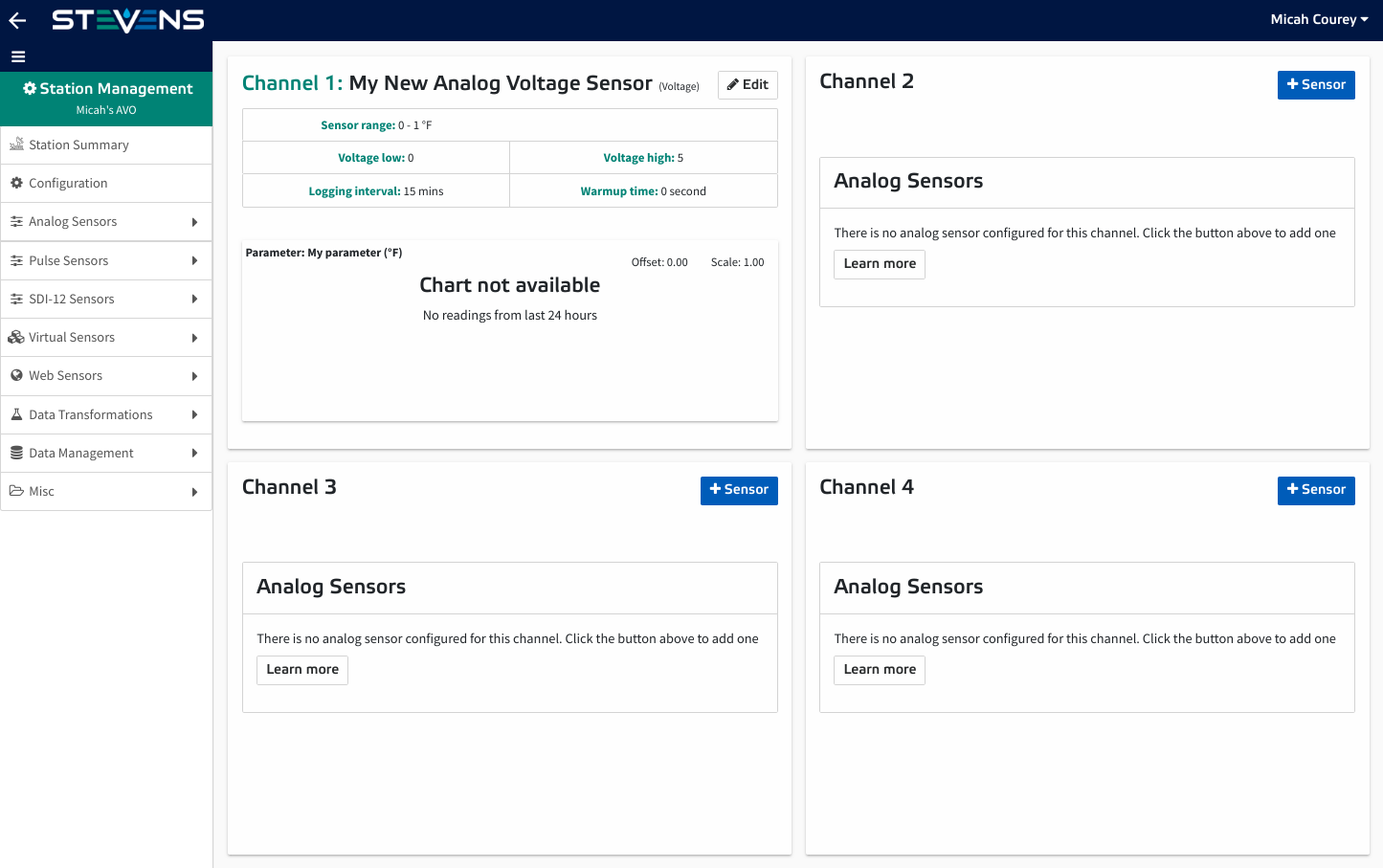Analog Sensor Setup
Both eTracker and AVO can support up to 4 Analog sensors. To add an analog sensor to your station navigate to the Station Management page and select 'Analog Sensors' from the side menu. On the Analog Sensor Summary page click the '+ Sensor' button on one of the 4 channel cards to get started. Follow the steps below to add your new analog sensor.
![]()
Analog Sensor Setup Steps
- eTracker and AVO support both Analog Voltage and Analog Current 4-20mA Sensors. Choose the type of Analog sensor you are adding and click 'Next'.
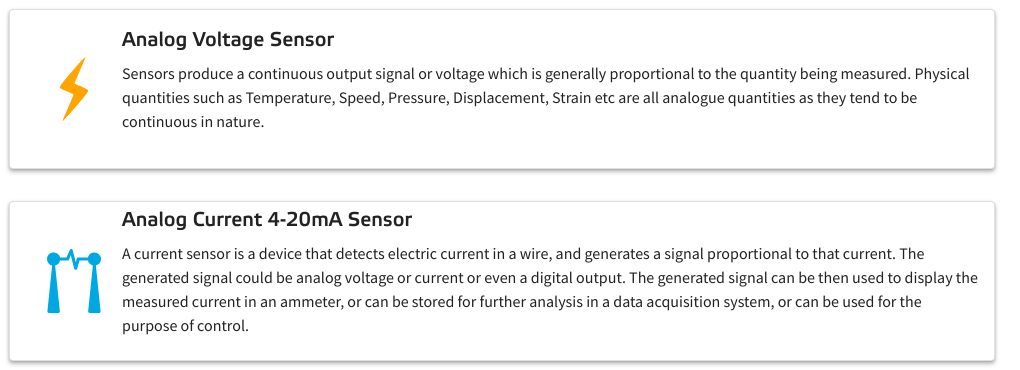
- Give your new sensor a unique name and select a logging interval which corresponds to the interval in which you would like your data logging device to query the sensor for readings. If you are adding an analog voltage sensor than you will need to configure the minimum and maximum input voltage which corresponds to the lowest/highest voltages that will translate to a sensor reading. Click 'Next'.
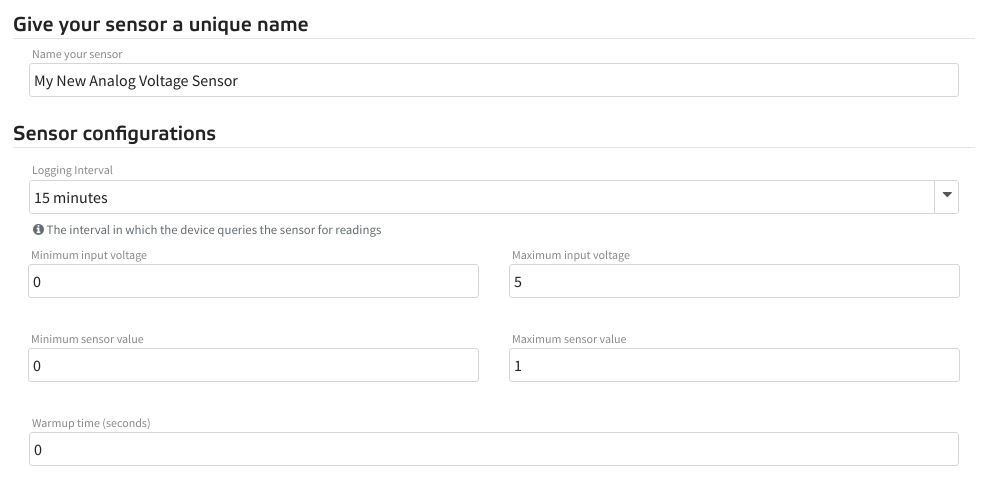
- You can now add your sensor's parameter configurations.
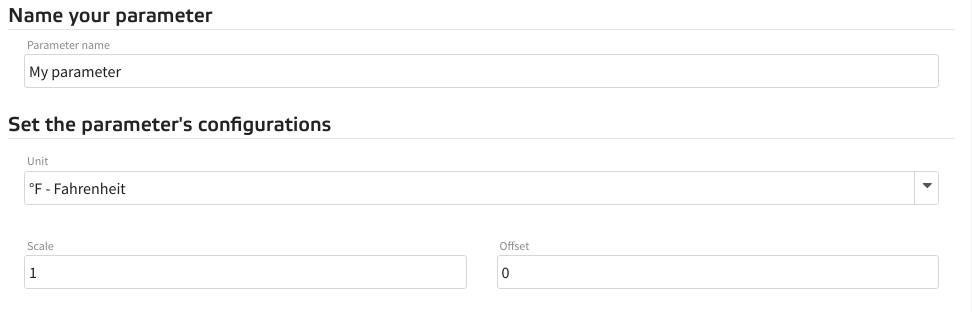
- Click the 'Finish' button to create your new analog sensor.
- You should now see your new analog sensor in the side menu list as well as the Analog Sensor Summary page. Click on the sensor from either list to make further configurations.